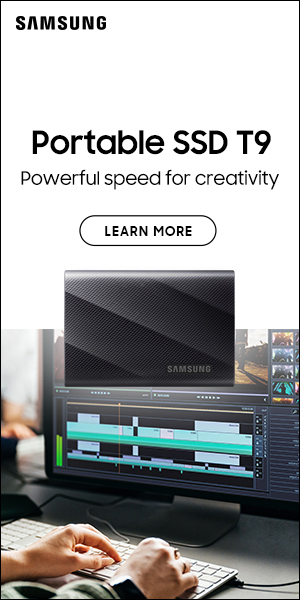7 Steps to Editing Nirvana
Cutting a film can be one of the greatest challenges for moviemakers. But follow Chris Weatherly’s tips to make the process easier than ever.
Words: Chris Weatherly
Although I consider myself very much to be a filmmaker first and foremost, editing is just one of those things that I’ve reluctantly taken on over the years. It’s not that I actively dislike the process, more that I can see the benefit of having fresh eyes going through footage, even if I might have worked on it as a director or DP. There’s also the point that having a specialist do this work for you undeniably does save a vast amount of post-production time.
However, the budget to pay for a dedicated editor often isn’t there, and so there has been no option but to take on the cutting myself. The positives in this include the fact that editing your own work and having no-one else to bail you out when you’ve missed the shots you need does give you more of a grasp of the art of storytelling and should make you a more rounded filmmaker. For those coming into this area for the first time here are a few general and easy editing tips, from the perspective of someone who doesn’t call himself an editor, that have helped me a lot and might be useful for your own business.

1. Get organised
The first thing I do when I start editing is to organise my files. This might come across as a little obvious, but there are some editors who simply don’t have the patience to do this at the very start of the process and who then just start grabbing clips and throwing them on a timeline. If you start cutting from here, the danger is that you’ll miss things and potentially create more work for yourself down the line.
I approach the organisation of files the same way I do the pre-production for a shoot. The way it works is that the more organised you are at this stage, the easier the actual production days will be. By the same token, the more time you take to get organised before editing the more efficient you’ll be when you actually start the process.
For the recent short film I directed for the charity CARE, I organised all of my clips into bins that were specified by scenes, and this subsequently made it very easy to find everything and saved me missing a crucial sequence. Had I been undertaking a longer project I would have actually labelled every clip by its scene, shot number and take. This is the industry standard, but I didn’t find it necessary for a film that featured just 12 scenes.
2. Watch ALL the footage
I used to just scrub through clips but my editing experience has taught me that actually watching all your footage is helpful. Even if you were on set the day of the shoot, operating camera and directing, there will still be things you don’t remember happening in any given take. You could find yourself surprised by what you find. Of course, just as with organising clips, this process will take more time, but it will be well worth it if you come across that one golden take that wasn’t expected.

Editing your own work is seen by many filmmakers as a chore, but getting to grips with the process can actually help you develop a keener eye for getting the shots you need and a better grasp of the art of storytelling.
“It helps the audience to start a scene with a wide establishing shot, so that they can understand the environment the actors are living in”
3. Realise your rough cut will be rough
Martin Scorsese said: “If you don’t get physically ill after seeing your first rough cut, something is wrong.” The more experience I’ve had with filmmaking, the more and more this statement rings true.
Often I feel the panic levels rising a little after I finalise a rough cut. Inevitably, my first thought is that it isn’t going to work. However, a few deep breaths later I remind myself that there’s a reason why a rough cut gets its name, and it’s rare that you can’t polish or rescue it. However, while I know this to be true I still wouldn’t show a client, who might not be fully up to speed on what a first edit is. Rather I will use my panic to drive me to edit some more and to tidy things up before there’s any external input. Editing is all about refining the story, so just keep editing.
4. Remember…Wide, Medium, Tight, Repeat
In any given story it helps the audience to start a scene with a wide establishing shot, so that they can understand the environment the actors are living in. Wide shots also orientate the audience in such a way that it enables them to understand how the actors relate to their environment, and from here you can move into medium and close up shots. This is a time-honoured rule that editors live by for good reason.
However, I break the rule at times. Maybe I want to disorientate the audience at the beginning of a scene by starting on a close-up and then cutting to a wide to reveal what the character is reacting to. For example, in the last scene of the CARE film, there’s no real wide establishing shot but the audience can see that the main character is driving a car. When she arrives to pick up the boy there’s still no wide shot, because I wanted the audience to focus on the actor’s response. That was the most important part of the story in this scene and it wouldn’t have worked so well had I stuck to a rigid formula.

“Having an outside view will help you see the holes in the edit”
5. Trust your gut
As in most parts of filmmaking, editing is a weird blend of art and technical skill. There are rules to follow and others that were made to be broken. For me, it really comes down to trusting your gut. You don’t have to rationalise every decision you make. Most of the time you have to just trust what you feel and cut according to that.
6. Embrace outside opinions
You shouldn’t be too precious or too proud to take on board the opinions of others you respect, and they could well point up something that you’ve missed through being too close to your project. However, I won’t usually show my film to anyone until I’ve completed the first edit, and at this time I’m usually in a place where I’m confident enough to share.
I have three people that I’m willing to show a non-finalised edit to. Two of them are directors I respect, while the third is my wife. While I’m happy to hear opinions I think it could muddy the waters to have too much feedback, since everyone will see things in a slightly different way and you could end up not knowing what to do or think. Whatever happens, I definitely wouldn’t show a client any version other than the final edit, for fear they might not fully understand there was still work to do.
It always surprises me how much I’m affected by showing someone else a cut, especially if I watch the edit with them in person. It’s like I’m seeing the story through their eyes, and before they even open their mouths I’ll know what they’re going to say. Having an outside view will help you see the holes in the edit and will give you a better idea of whether the storyline is clear enough. Ultimately this will save you tons of time over trying to fix things on your own.
7. Learn when to stop
Every film can be edited an infinite number of times, which is why we have director’s cuts. But we all need to work to deadlines and so you do have to eventually deliver a final edit. Don’t prolong the process longer than you need to. Sure, if you’re waiting on pick-up shots then an extended deadline might be acceptable, but you, as the editor, ultimately carry the can and still need to deliver the film to the client on time.
About Chris
Chris Weatherly has more than 20 years of experience in both still photography and video. After earning his Master of Visual Communications degree from Ohio University, he worked for a series of newspapers as a photojournalist. Eventually he left to become an art director for a non-profit organisation, an experience that led him to start using video to tell stories of life change. Now Chris works as a full-time freelance director for Wavelength Films, where his unique style blurs the lines between narrative and documentary storytelling. He’s also passionate about striking visuals and emotionally driven stories.
Chris uses Zacuto products, and thanks to them for permission to reproduce this feature. The CARE film was produced by Left Turn Productions, written by Jonathan Boettcher and directed and edited by Chris. It’s at Vimeo
>>More information