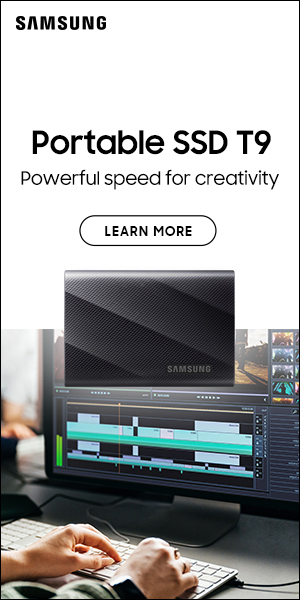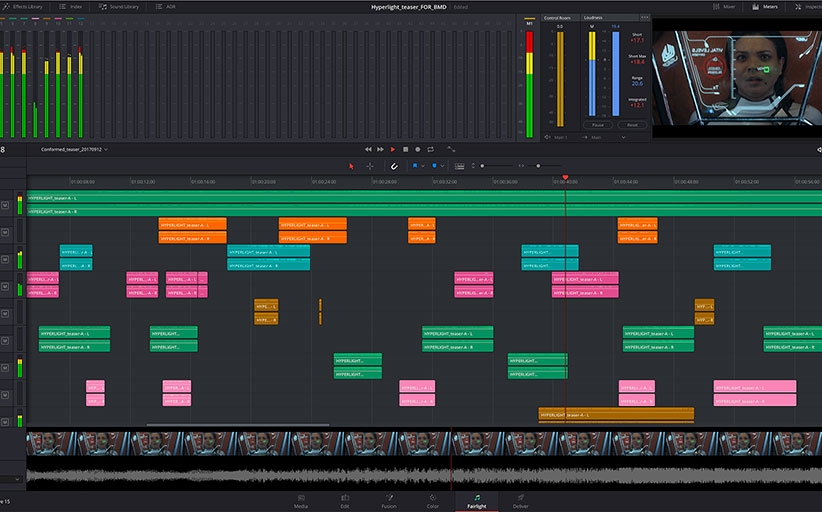
DaVinci Resolve gets major upgrade
One of the most popular editing and colour grading software packages has been upgraded and can be downloaded free today. Blackmagic Design’s DaVinci Resolve 15.2, is a major update to its editing, colour correction, visual effects and professional audio post production software. It can be downloaded from the Blackmagic Design website at www.blackmagicdesign.com. It includes over 30 new features that simplify and streamline everyday tasks so editors, colourists and sound engineers can work even faster.
The editing timeline in DaVinci Resolve 15.2 draws at a higher frame rate which makes editing and trimming feel faster, more responsive and more fluid than ever. In addition, new animations have been added so clips slide in and out of position, making it easier to see exactly how different edits affect other clips in the timeline.
Visual dup detection lets customers see when the same clip has been used more than once. In addition, clips displayed in the bin now display usage indicators for the current active timeline. White vertical lines highlight the currently marked portion of a clip, while red horizontal lines show which frames are used. The timeline can also be cleaned up by flattening down unused clips, and timecode entry has been simplified throughout the application.
DaVinci Resolve 15.2 also adds features that make pancake editing, which is the editing of clips between multiple timelines, much easier and faster than before. Timelines or compound clips can now be loaded into the source viewer and edited into the current timeline in their decomposed state. Most importantly, editors can tap the X key to instantly mark a clip in the source timeline and edit that clip directly into the active program timeline.
The inspector, on-screen controls and metadata viewer on the Edit page now automatically update to show the relevant information for the highest visible clip under the playhead. That means customers no longer have to manually select a clip to change a parameter.
Keyboard customization has been completely redesigned in DaVinci Resolve 15.2. The new visual interface lets editors quickly see which keys are in use and assign shortcuts. The included keyboard sets emulate other popular editing applications, making it easier for editors switching to DaVinci Resolve. Keyboard sets can be shared between systems and shortcuts can now be assigned to different pages and user interface panels within the application. Shortcuts can even be assigned to commands in contextual pop-up menus. New highlights make it easier to see which portion of the interface is active so customers know which keyboard shortcuts they can use.
DaVinci Resolve 15.2 also includes new ResolveFX plugins. The Blanking Fill plugin automatically fills black letterbox or pillar box areas of the screen with defocused video. This makes it easier to use vertical video or photos in standard widescreen timelines because customers no longer have to manually create a background. The new Beauty plugin is designed to gently and realistically smooth textures and blemishes on skin and other surfaces. Colorists will also find new plugins for ACES transformations and limiting gamut. In addition, colorists can now bypass mixer node inputs by turning off connected nodes and can export gallery stills with custom label names.
The Fairlight page includes dozens of refinements along with new FairlightFX plugins that make fixing common problems and mastering final audio faster and easier than before. The new Stereo Fix plugin features presets for the most common channel mapping operations so clips can be fixed with a single click. This lets customers quickly fix problems such as dual-channel mono dialogue that was edited in stereo tracks.
The new Multi-band compressor features realtime spectral analysis and four different independently adjustable frequency bands. This lets customers achieve the desired overall volume without creating artifacts when mastering sound. The Fairlight page also adds new VCA groups for ganging channel strips together. This makes it possible to adjust the gain on multiple tracks simultaneously.
Since it was announced at NAB last April, Blackmagic Design engineers have been listening to feedback from professional customers around the world and have been working hard to add the features they need. Over 110 new features have been added to DaVinci Resolve since April.
“The momentum of DaVinci Resolve and the speed at which it’s being adopted is incredible,” said Grant Petty, CEO, Blackmagic Design. “It’s exciting because many of the new features in DaVinci Resolve 15.2 are things that will make a difference to artists that use it each and every day. This is a massive release that customers are going to love!”.
The detailed changes are:
Edit
- High frame rate timeline refresh with animations.
- Visual keyboard customization.
- Support for custom shortcuts in different parts of the UI and contextual menus.
- Highlight indicators showing active portion of interface.
- Live save and backup support for new, unsaved projects.
- Import and export dialog boxes now remember last used location.
- Undo history available in edit menu.
- Keyword dictionary management tool.
- Duplicate frame detection with visual indicators on clips in the timeline.
- Clean up timeline feature to remove and flatten unused clips.
- Simplified timecode entry.
- Clip usage and marked range indicators in media pool icon view.
- Split dual pane media pool option on edit page.
- Shortcut for editing compound or nested timeline source clips into current timeline.
- Inspector, overlays and metadata view now update based on highest clip under playhead.
- Dynamic zoom automatically turns on when on screen controls are moved.
- Temporary snapping toggle while dragging.
- Maximum number of characters per second setting for subtitles.
- Subframe audio transition editing.
- Blanking fill ResolveFX plug-in automatically fills frame for clips with different aspect ratio.
- Match frame for the selected clip in the timeline (for a stack of two clips that intersect the playhead).
- Create subclass from media pool markers.
- Add flags to clips in media pool.
- Show source timecode overlays for audio and video tracks in the timeline viewer.
- Keyframing for OpenFX dropdown and checkbox based parameters.
- Show clip marker annotations on the timeline viewer.
- Create clip annotations for a selected clip on the timeline from the timeline viewer.
- Display marker annotations and overlays for the selected clip marker under the playhead.
- Delete transitions across clips when one of the clips is deleted.
- Swap clips in the edit timeline using cmd/ctrl+shift and dragging.
- Perform insert and swap edits by holding cmd/ctrl+shift while dragging clips from the media pool or source viewer.
- Custom clip colors for subtitle elements.
- Insert nested and compound clips in decomposed state during edit operations.
- Keyword support added to clip and timeline markers.
- Marker keywords column on the edit index.
- Display multi-cam angle name in the timeline and source viewer.
- Clip level panning in the edit and Fairlight inspectors.
- Export subtitles from timeline track context menus.
- Export the current subtitle track in the timeline from the file menu.
- Constrain motion with shift key while modifying title, transform and dynamic zoom viewer overlays.
Fusion
- Create new Fusion compositions independent of the edit timeline.
- Saver nodes and loader nodes.
- ResolveFX plugins on the Fusion page.
- GPU accelerated OpenFX plugin support.
- Temporal OpenFX plugins.
- Frame range sliders automatically scale to render range.
- Console dialog now accessible from all pages.
Colour
- ResolveFX ACES transform plug-in.
- ResolveFX gamut limiter plug-in.
- ResolveFX beauty smoothing plug-in.
- Bypass mixer node input by turning off connected nodes.
- Support for exporting gallery stills with custom label names.
- Tool usage badges.
- LUTs can be applied on compound nodes.
- Shared nodes can be converted to a corrector node.
- Change clip color from the thumbnail context menu on the color page.
- Display multi-cam angle name on color page clip information.
- Support for ResolveFX and OpenFX static keyframes in the color page.
- Hard clip option in the tone and gamut mapping sections of color space transform ResolveFX.
- Access and select between multiple inputs for OpenFX nodes.
Fairlight Audio
- FairlightFX multi-band compressor.
- FairlightFX stereo fixer.
- Support for modifying transitions created on edit page.
- Navigate timeline by typing timecode.
- Darker clip colours for modified clips.
- Support for adding FairlightFX to multiple select clips at the same time.
- VCA grouping for ganging channel faders together.
- Audio ducking using side chain compression in track dynamics.
- Search field in the Fairlight page track and marker index.
- Default audio crossfades changed to 0dB.
- Reset command for edited audio samples in a clip.
- Round trip audio clips to third party audio processing applications.
- Cache clips with FairlightFX and AudioFX.
- Bounce clips with FairlightFX and AudioFX to a new layer.
- Paste attributes for audio tracks.
- Remove attributes for audio tracks.
- Solo-safe for audio tracks and buses by cmd/ctrl-alt-clicking solo buttons in the mixer.
- Fairlight FX soft clipper.
- Sub-bus and aux-bus routing in nested timelines.
- Automatically disable source audio clips after bouncing audio effects.
- Show source timecode overlays for audio and video tracks in the timeline viewer.
Deliver
- Added support for exporting alpha when rendering TIFF files.
- Added support for encoding at maximum bit rate for Kakadu JPEG 2000 when rendering DCP and IMF in DaVinci Resolve Studio.
- Added support for Kakadu based lossless JPEG 2000 encoding in DaVinci Resolve Studio.
- Improved performance when rendering H.264 clips on Windows.
- Added support for rendering with Dolby Vision/HDR10+ tone mapping applied.
- Added support for modifying the filename field in the deliver page.
- Added support for delivering supplemental IMF packages with versioning metadata for frame replacement and shot replacement workflows.
- Added support for importing IMF packages and supplemental compositions as timelines.
- Added support for encoding per frame timecode metadata in Grass Valley HQ and HQX clips.
- Added support for Photon validation of IMF packages in the media pool and in the render settings in the deliver page.
- Collaboration
- Support for collaboration across different network subnets.
- Support for Fusion in collaborative projects.
- Adding or modify markers without locking a bin.
- Indicator for clips with color grading and Fusion comp updates on edit page.
- Command to refresh single clip or all clips on edit page.
General
- Supports hardware accelerated decode of long GOPonic AVC clips on NVIDIA hardware.
- Supports stereoscopic 3D multi-view EXR files.
- Improved scripting with ability to add and query markers, flags and clip colour metadata.
- Support for storing alpha channel when caching to uncompressed 16-bit float – HDR.
- Support for storing alpha channel when caching to uncompressed 10-bit float formats.
- Support for caching compound clips, Fusion clips and nested timelines.
- Support for tetrahedral 3D interpolation in DCTLs.
- Support for ACES 1.1.
- Processing Fusion compositions in linear gamma in colour managed and ACES workflows.
- Copy and paste actions for Dolby Vision trim data in the application menu.
- Alt/option + middle click to copy Dolby Vision trim metadata for the current target display.
- Alt/option + shift + middle click to copy Dolby Vision trim metadata for all target displays.
- Clip thumbnail indicator can show clips analyzed for Dolby Vision and HDR10+.
- Support for importing clip markers from a Final Cut Pro 7 XML file.
- Support for preserving bin hierarchy when importing media and metadata from a Final Cut Pro 7 XML file.
- Support for importing marker colours and duration markers on clips when importing media using FCP7 XML files.
- Support for exporting subtitle files in project archives.
- Support for automatic generation of MD5 media hash lists from clone tool operations.
- Display audio channel names in clip attributes.
- Show clip color indicator on media pool thumbnails.
- Change clip color from the application menu on the media, edit and color pages.
- See bin name in the title bar of a floating media pool bin.
- Add information about synced audio name option, audio channel metadata.
Availability and Price
DaVinci Resolve and DaVinci Resolve Studio 15.2 are now available for download from the Blackmagic Design website free of charge for all current DaVinci Resolve customers.