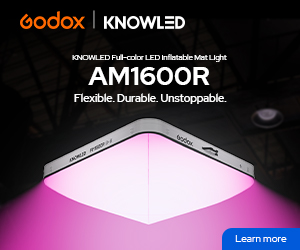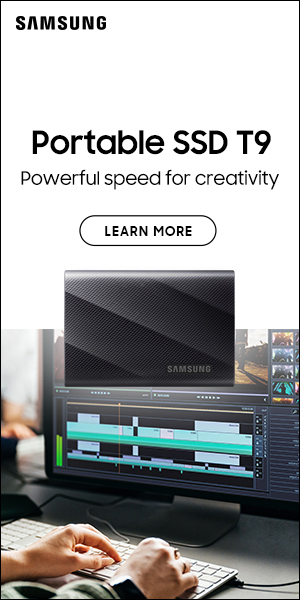Mini test: Western Digital G-RAID Mirror 48TB
Posted on Nov 25, 2025 by Pro Moviemaker
We reviewed Western Digital’s G-RAID Mirror, the dual-drive sibling to the G-Drive, offering faster performance and safer file storage for pros
Words Adam Duckworth
When we tested Western Digital’s 24TB G-Drive recently, we loved it. From its speed and capacity to its build quality and quietness, it was a winner. Criticisms were that it only had a single 10Gbps USB-C port so it couldn’t be daisy-chained, it isn’t as fast as a 40Gbps Thunderbolt connection and, because it only has a single drive inside, couldn’t be set up as a RAID for redundancy.
Enter the G-RAID Mirror drive: the same stackable design with its hardcore aluminium chassis as the G-Drive but with two 24TB 7200rpm Ultrastar Enterprise Class HDDs inside, not one. These come pre-formatted in RAID 1, although buttons on the back mean it can be set to RAID 0 or JBOD for maximum capacity.
The connection has been upgraded to 40Gbps Thunderbolt spec and the number has been increased to two, so you can daisy-chain with ease. These also work as USB-C ports if your kit isn’t the latest-spec Mac version.
For good measure, there’s a slot in the front that accepts a Sandisk Pro-Blade SSD Mag. This means you can move big files around, add up to 4TB of space, although the connection speed is only 10Gbps, or just leave it in the G-RAID for extra storage that’s independent of the HDDs inside. You could even use it as a fast drive to edit 4K or 8K video from.
The G-RAID is best used as a media archive because if you start to edit 8K or Raw files from it and use it to host the project files, it may struggle to keep up without buffering. Using an SSD in tandem is perfect. This is because, when used as RAID 0 or JBOD, the G-RAID Mirror boasts Thunderbolt 3 read and write speeds of up to 510MB/s. Using it as a RAID 1 reduces the capacity to 24TB as it makes an instant copy of every file, slowing the respective read/write speed to 260 and 250MB/s.
The slot accepts the Sandisk Pro-Blade SSD Mags because these new-style Western Digital drives were actually the Professional range made by sister company Sandisk. Now, while Sandisk only sells SSD flash drives, Western Digital focuses on hard drives with mechanical disks, which still carry the Sandisk Professional logos on them.
The G-RAID is wonderfully simple in use. It’s already set up for Mac in RAID 1 directly out of the box. Plug it into the mains, then use the included 40Gbps Thunderbolt lead to connect it to your Mac and an icon and G-RAID Mirror label appears on your desktop. It’s that easy – no formatting or fiddling with disk utilities needed. If you want to reformat it for Windows, then you can via your PC’s menu.
It’s quiet, doesn’t overheat and our standard test of moving 50GB of video files took a very respectable three mins and eight secs. It’s not the cheapest way to get a 48TB RAID 1 desktop set up, but it’s a pro-level solution with superfast Thunderbolt ports, that nifty SSD Mag slot and incredible build quality. You won’t be disappointed.
Specifications
- Capacity: 48TB (also in 12, 16, 24, 36 and 44TB)
- Drives: 2x 7200rpm Enterprise class Ultrastar 3.5in HDD
- Ports: 2x Thunderbolt 3 at 40Gbps, Pro-Blade SSD Mag slot at 10Gbps
- RAID: 0, 1 or JBOD
- Maximum read/write speed: 260/250MB/s in RAID 1, 510MB/s in RAID 0 or JBOD
- Compatibility: MacOS, Windows
- Material: Aluminium
- Dimensions (wxhxd): 224x173x304mm/ 8.82×6.81×11.97in
- Weight: 4.29kg/9.5lb
Pro Moviemaker rating: 9/10
Rugged, compact desktop RAID with large capacity
- Pros: Built-in RAID, quiet
- Cons: Expensive RAID 1 solution
This review was first published in the November/December 2025 issue of Pro Moviemaker